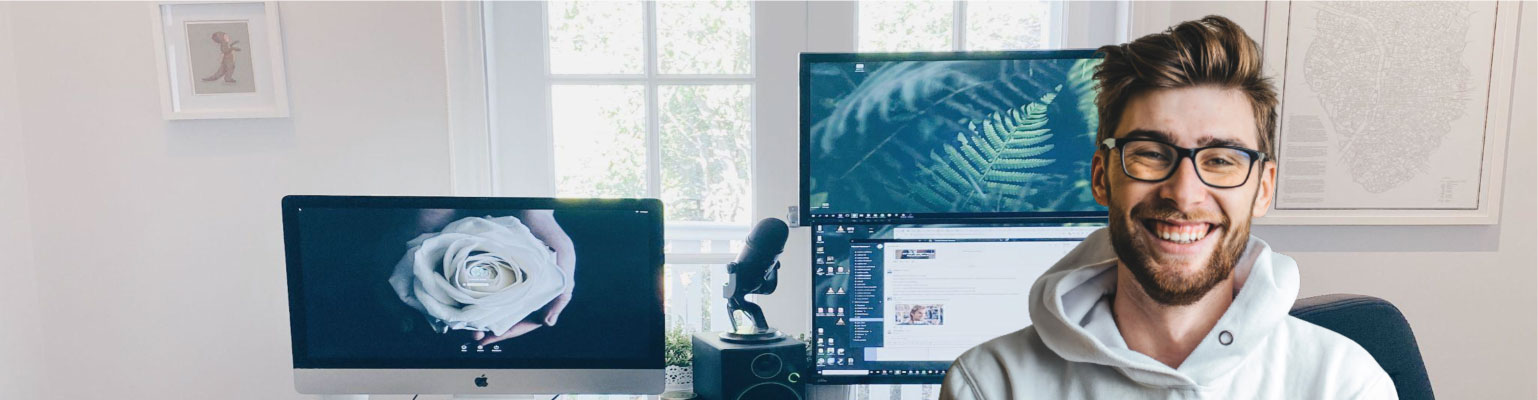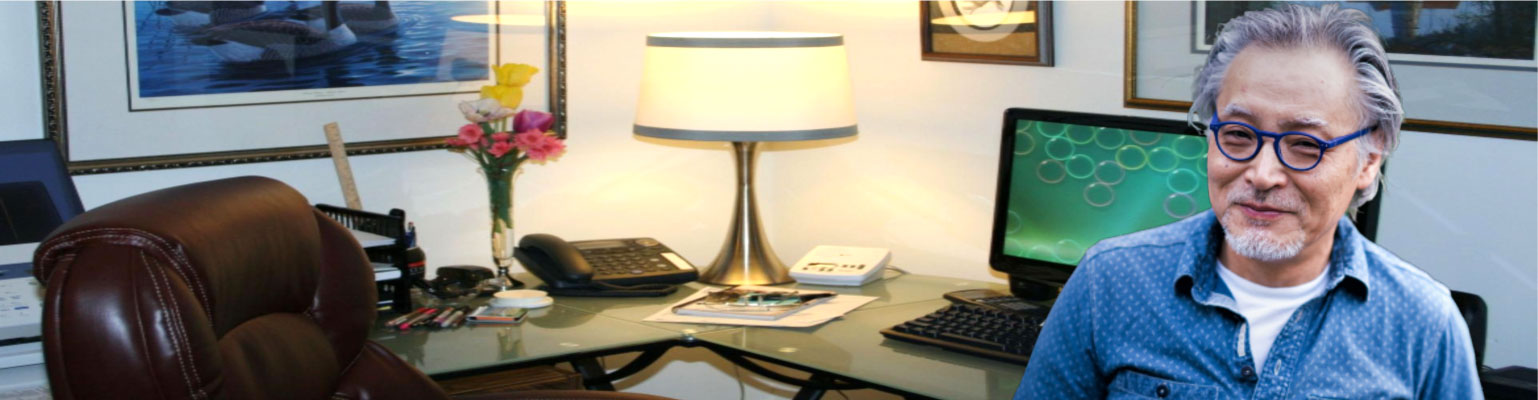Free of charge: A Field Guide to Email Marketing
Unformated preview of the document: 'A Field Guide to Email Marketing' (Part 1):
1
Field Guide
To Email
Marketing
2
Table Of Contents
Introduction............................................................................................................................................................. 3
How HTML Email Works............................................................................................................................................ 4
Designing And Coding............................................................................................................................................... 5
Anatomy Of A Good Newsletter.................................................................................................................................. 7
Common Mistakes.................................................................................................................................................... 9
Designing Around Spam Filters................................................................................................................................ 10
Testing And Troubleshooting.................................................................................................................................... 12
Basics And Best Practices....................................................................................................................................... 14
Measuring Performance........................................................................................................................................... 17
Wrapping Up.......................................................................................................................................................... 19
MailChimp Support................................................................................................................................................. 21
3
Hello.
You don't have to be a professional web designer to use this guide, but a
little HTML knowledge will help. First, we'll cover all the basics, like how
HTML email works (and why it always seems to break when you try to send
it yourself). Then we'll get into the technical stuff, like how to design and
code your HTML email. Finally, we'll run through email-marketing best
practices for list management, deliverability and measuring performance.
If your questions aren't addressed here, feel free to contact our support
staff at mailchimp.com/support. We'll be happy to assist you.
About the Fourth Edition
According to our server logs, this guide has been downloaded more than
100,000 times since we first wrote it in 2001. We hope it's helped a few
people out there get their email marketing off to a good start.
We wrote the first edition because back then, you had to know a lot of
technical stuff before you could get into email marketing. Email marketers
were jacks-of-all-trades—designing their emails, coding them into HTML,
setting tracking links and images, managing bounces and setting up databases
on their websites.
Nowadays, email-marketing services like MailChimp have tools that do all
that tedious stuff for you. We manage your lists, give you signup forms,
send welcome emails, handle double-opt-ins, set one-click unsubscribe
links—and we even give you built-in HTML email templates (so you don't
have to know how to code HTML email anymore). Our features include
Design Genius, a tool that helps you create emails that match your
company's brand, and geo-location, so you can reach your subscribers anywhere
in the world, right on time. We've also got lots of advanced tracking
and reporting, so you know who's opening and sharing your emails. All you
have to do now is create excellent content and click send.
But there are new challenges, which we'll cover in this fourth edition:
• Most email programs now block all images in your HTML email by
default. You've probably noticed how you have to right-click on an email or
push some button to make images show display in the emails you receive.
We'll help you design around that.
• Desktop email programs (like Outlook, Lotus, Eudora and Apple Mail)
have made great progress in standardizing the way they display HTML
email. But now webmail services (like Yahoo, Gmail, and Hotmail) are
getting more popular, and they have their own unique challenges. Two
steps forward, one step back. We'll share what works and what doesn't in
webmail clients.
•Spam filters are very sensitive to the content in your email. We've got tips
Unformated preview of the document: 'A Field Guide to Email Marketing':
Part 2, Part 3, Part 4, Part 5, Part 6, Part 7, Part 8, Part 9, Part 10, Part 11, Part 12, Part 13, Part 14, Part 15, Part 16, Part 17, Part 18, Part 19